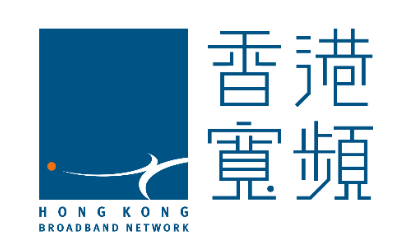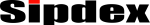Chapter 11: Security
Iptables Firewall
Iptables is tool used to configure firewall rules. Which sit on top of and use Iptables commands.
Click Security -> Firewall

Reference:
| Iptables Command | Explanation |
| Check iptables list | iptables -L -n |
| Clear iptables list | iptables -F |
| Deny an IP 192.168.0.3 | iptables -A INPUT -s 192.168.0.3 -j DROP |
| Deny every IP to access 80 port | iptables -A INPUT -p tcp –dport 80 -j DROP |
| Deny IP 192.168.0.3 to access port 80 | iptables -A INPUT -s 192.168.0.3 -p tcp –dport 80-j DROP |
SIP Allowed Address
Define trusted device to connect M-200 IPPBX
Click Security -> SIP Allowed Address -> Add Allowed IP

Reference:
| Item | Explanation |
| Allowed IP | Input allowed IP or network segment, e.g.: 192.168.100.1 or 192.168.1.0 |
| Subnet Mask | Define subnet of trust network |
Block SIP Register Failed
This function is for Block IP address when the same IP address is going to SIP register too many password failures in the specify period.
Go Advanced -> Options -> Global SIP settings
At Inbound SIP Registrations
NOTE:
For this setting when the same IP address use SIP register failed at 10 times it will block the IP address 30 mins.
Permit specific IP for Extensions
Click Basic -> Extensions -> choose extension which only permit specific IP connect-> VoIP Settings -> Permit IP

Example
Only IP 192.168.100.2 can use Extension 800

Installation Guide
- DB20C
- School IP Phone system
- SIP Call Logger
- Softphone
- Chapter 1: Hardware Setup
- Chapter 2: Connect to the Network & Access IPPBX
- Chapter 3: Basic Configuration & Outgoing Call
- Chapter 4: Incoming Call
- Chapter 5: System Feature
- Chapter 6: Extension User Web Portal
- Chapter 7: Feature Code
- Chapter 8: Fax
- Chapter 9: Call Recording
- Chapter 10: Networking
- Chapter 11: Security
- Chapter 12: System Settings
- Chapter 13: Reporting
Sip Trunk Configuration Guide
SIP TRUNK Provider (Tested)