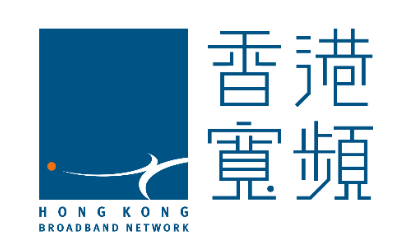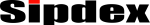Chapter 12: System Settings
Music Settings
By default, System had store 10 Music, let you change Music of Music on hold, Music on Ring back, Music on Queue
Click Advanced -> Music Settings

Also you can add your own Music, remember custom music must be wav (16bit/8000Hz/Mono), gms, ulaw or alaw format and max file size is 15MB.
Click Advanced -> Music Settings -> Music Management

System Options
General
To change the General Options
Go Advanced -> Options -> General
| Item | Explanation |
| Operator Extension | Set extension number for Operator. |
| Global Ring Time Set | Set Ring time for every extension. |
| Enable Transfer | Check to enable Transfer. |
| Enable Music On Ring back | Check to enable Music On Ring back. |
| Record Format | Set the format for recording files. (GSM/WAV only) |
T.38 Fax Pass Through
| Item | Explanation |
| T.38 fax (UDPTL) Passthrough | Enables T.38 fax (UDPTL) passthrough on SIP to SIP calls |
Global Analog Settings
Go Advanced -> Options -> Global Analog Settings
| Item | Explanation |
| Caller ID Detection | Enable/Disable Caller ID Detection |
| Caller ID Signaling | Select the mode of Caller ID Signaling. |
| Caller ID Start | Ring–Caller ID start before ring.Polarity–Caller ID start when polarity reversal starts. |
| CID Buffer Length | Default CID Buffer Length |
| Opermode | Set the Opermode for FXO/GSM Ports. |
| ToneZone | Select the ToneZone in your country. |
| Relax DTMF | Enable/Disable Relax DTMF inspection. |
| Echo Cancel | Enable/Disable Echo Cancel |
| Echo Training | Set Echo Training (default unit: ms) |
| Busy Detection | Enable/Disable Busy Detection. |
| Busy Count | Count the Busy Detection. It will be active when enablingBusy Detection. |
Global SIP Settings
Global SIP Settings is appropriate for professionals. If anything needs to be modified, please contact our tech-support people.
| Item | Explanation |
| UDP Port to bind to | SIP standard port is 5060 |
| TCP Port | Default TCP port is 5060 |
| TLS Port | Default TLS port is 5061 |
| Start RTP Port | RTP port range |
| End RTP Port | RTP port range |
| DTMF Mode | Set default DTMF mode for sending DTMF, support auto,RFC2833, inband, info. Default: RFC 2833 |
| MaxRegistration/SubscriptionTime | Maximum duration (in seconds) of incomingregistrations/subscriptions is 3600 seconds by default |
| Min Registration/SubscriptionTime | Minimum duration (in seconds) ofregistrations/subscriptions is 60 seconds by default |
| Default Incoming/OutgoingRegistration Time | Default duration (in seconds) of incoming/outgoingregistration |

| Item | Explanation |
| External IP | Address that we’re going to put in outbound SIPmessages if we’re behind a NAT |
| External Host | Alternatively, you can specify an external host, and Asterisk will perform DNSqueries periodically. Not recommended for production environments! Useexternal IP instead |
| External Refresh | How often to refresh external host if used. You mayspecify a local network in the field below |
| Local Network Address | 192.168.0.0/255.255.0.0′ : All RFC 1918 addresses are local networks,’10.0.0.0/255.0.0.0′ : Also RFC1918, ‘172.16.0.0/12′ : Another RFC1918 withCIDR notation,’169.254.0.0/255.255.0.0’ : Zero conf local network |

| Item | Explanation |
| TOS for Signaling packets | Sets Type of Service for SIP packets |
| TOS for RTP audio packets | Sets Type of Service for RTP audio packets |
| TOS for RTP video packets | Sets Type of Service for RTP video packets |
| Enable Relaxed DTMF | Relax DTMF handling |
| RTP Time Out | Terminate call if 60 seconds of no RTP activity when we’re not on hold |
| RTP Hold Time Out | Terminate call if 300 seconds of no RTP activity when we’re on hold(must be > RTP time out) |
| Trust Remote Party ID | If Remote-Party-ID should be trusted |
| Send Remote Party ID | If Remote-Party-ID should be sent |
| Generate In-Band Ringing | If we should generate in-band ringing always, use ‘never’ to never use in-band signaling, even in cases where some buggy devices might not renderit. Default: never |
| Add ‘user=phone’ to URI | If checked, ‘user=phone’ is added to URI that contains a valid phonenumber |
| Send Compact SIP Headers | Send compact sip headers |
Settings of SSH / FTP / HTTP Port
You can enable SSH, FTP service on M-200 or change Web GUI management port.
Click Security -> Service

USB External Storage
External Storage for store the Voice log and Call Detail.
NOTE:
Before connect your disk to M-200 IPPBX Make sure your USB Storage in FAT32.
Step to connect USB Storage
- Unplug the power supply.
- Plug the USB Disk to USB port.

3.Connect the power supply.
4. Login in to the M-200 IPPBX
5.If connection success In Home -> System Info will show your capacity

Backup and Restore
Backup system can decrease the loss when system failure.
Click System -> Backup -> Take a Backup

Download backup file from SIPDEX PBX
Click can download backup file

* Don’t change file name.
Upload backup file to SIPDEX IP PBX
Click System -> Backup -> Upload Backup File -> choose backup file -> Upload

Reset & Reboot
In this session, you can reboot system or restore system to factory state.
Click System -> Reset & Reboot

Reference:
| Item | Explanation |
| Factory Defaults | Reset whole system to default factory state (All setting will be cleared) |
| Reboot | Reboot system |
Upgrade
A software image upgrade can be necessary for these reasons:
- You want to implement new features in your IPPBX that are available in the later software release.
- You want to install a new module card that the current software version does not support.
- A known bug has affected your IPPBX. The later software release resolves the bug.
Click System -> Upgrade

Reference:
| Item | Explanation |
| WEB Upgrade | Through WEB GUI to upgrade SIPDEX IPPBX system |
| TFTP Upgrade | Through TFTP Server to upgrade SIPDEX IPPBX system |
| Restore Default Set | If checked, after upgrade success system will be restore to factory default state |
Reset Button
To reset the IP address to the default IP address “192.168.0.100”(ETH) or reset the login & password to default value, press the reset button on the panel for more than 6 seconds. After the device is rebooted
| Button | Action | Description |
| Reset | Press less than 6 sec | System reboot. |
| Press over 6 sec | Reset to Factory Default |
* Please be reminded to reset to factory default. Uploaded music setting (on hold music) and backup file will not be removed.

Installation Guide
- DB20C
- School IP Phone system
- SIP Call Logger
- Softphone
- Chapter 1: Hardware Setup
- Chapter 2: Connect to the Network & Access IPPBX
- Chapter 3: Basic Configuration & Outgoing Call
- Chapter 4: Incoming Call
- Chapter 5: System Feature
- Chapter 6: Extension User Web Portal
- Chapter 7: Feature Code
- Chapter 8: Fax
- Chapter 9: Call Recording
- Chapter 10: Networking
- Chapter 11: Security
- Chapter 12: System Settings
- Chapter 13: Reporting
Sip Trunk Configuration Guide
SIP TRUNK Provider (Tested)