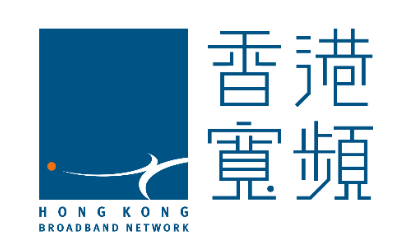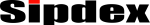Chapter 7: Feature Code
To change the default Feature Code
Go Advanced -> Feature Codes
Change the codes and then press save.

Do Not Disturb
| Item | Explanation |
| *74 | Enable Do Not Disturb. |
| *074 | Disable Do Not Disturb. |
Call Pickup
This feature allows users to answer a call that is ringing on another user’s extension by pressing the selected feature code on their own phone as shown in the diagram below.

| Item | Explanation |
| *8 | Input function key *8 to pick up the registered extension which is in the same pickup group |
| ** + Extension Number | Input function key ** and define another extension to pick up. This can be defined in Feature Codes |
Call Parking
If you pick up a call at your seat, but it’s not convenient to talk in public, you need go to the conference room to talk secretly. At this time, you can input 700 to park this call. The system will tell you a parkingnumber 701 which you can input for continuing conversation when you go to the conference room. Please check the following diagram to learn more:
| Item | Explanation |
| Extension to Dial for ParkingCalls | Default Number: 700, Define in Feature Codes |
| What Extension to park calls on | Default Number: 701 – 720. Define in Feature Codes |
| How many seconds a call can beparked for | Default is 45 seconds. Define in Feature Codes . |
Call Transfer
This feature allows an incoming call that is answered on one extension to be sent to another user’s extension. Refer to the diagram as below:

| Item | Explanation |
| Blind Transfer | Default is #t. Define in Feature Codes |
| Attended Transfer | Default is *2. Define in Feature Codes |
| Disconnect Call | Default is *, it can be used when you use *2. Define in Feature Code |
| Timeout for answer on attended transfer | Default is 15 seconds. Define in Feature Codes |
Blacklist
To maintain this list of blocked numbers, see the instructions in the following diagram:

Reference Parameters and Explanation of the Blacklist:
| Item | Explanation |
| *75 | When the registered extension user inputs *75 + blacklisted number, this numberwill be added in the list of Blacklist Number. |
| *075 | When the registered extension user inputs *075 + blacklist number, this numberwill be deleted in the list of Blacklisted Number. |
Installation Guide
- DB20C
- School IP Phone system
- SIP Call Logger
- Softphone
- Chapter 1: Hardware Setup
- Chapter 2: Connect to the Network & Access IPPBX
- Chapter 3: Basic Configuration & Outgoing Call
- Chapter 4: Incoming Call
- Chapter 5: System Feature
- Chapter 6: Extension User Web Portal
- Chapter 7: Feature Code
- Chapter 8: Fax
- Chapter 9: Call Recording
- Chapter 10: Networking
- Chapter 11: Security
- Chapter 12: System Settings
- Chapter 13: Reporting
Sip Trunk Configuration Guide
SIP TRUNK Provider (Tested)