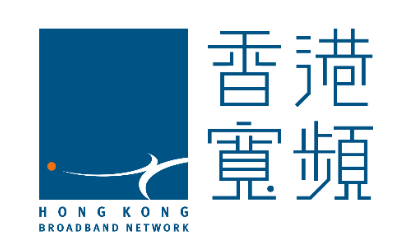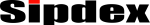Chapter 9: Call Recording
Recording on Specified Extension
Call Recording is used for recording extension. Please configure it as shown below:
Click Advanced -> Call Recording -> New Call Recording

Reference:
| Item | Explanation |
| Extension | Define an extension for recording. |
| Call Recording Time | Set the time to record. |
| Inbound Record | Check to record inbound calls. |
| Outbound Record | Check to record outbound calls. |
One Touch Recording
Easily record conversations on demand.
NOTE:
The Extension is on the line, press *1 to start the recording.
Click One Touch Recording, select the Start Date & End Date for filter your voice log.

Installation Guide
- DB20C
- School IP Phone system
- SIP Call Logger
- Softphone
- Chapter 1: Hardware Setup
- Chapter 2: Connect to the Network & Access IPPBX
- Chapter 3: Basic Configuration & Outgoing Call
- Chapter 4: Incoming Call
- Chapter 5: System Feature
- Chapter 6: Extension User Web Portal
- Chapter 7: Feature Code
- Chapter 8: Fax
- Chapter 9: Call Recording
- Chapter 10: Networking
- Chapter 11: Security
- Chapter 12: System Settings
- Chapter 13: Reporting
Sip Trunk Configuration Guide
SIP TRUNK Provider (Tested)