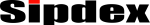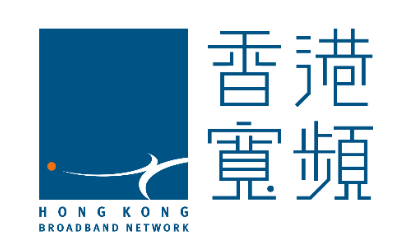How do I configure phone provisioning with Sipdex IP PBX?
First, you need to enable DHCP service on Sipdex IP PBX, and please make sure there’s no other DHCP service in your subnet. Also please fill in TFTP server address with Sipdex IP PBX IP address if you don’t use other TFTP server.
Now please configure phone settings, choose manufacturer of the phone and the model, then fill in MAC address and choose an extension number for this phone.
After all done, please attach the IP phones to your switch and power them on then they can be auto provisioned.