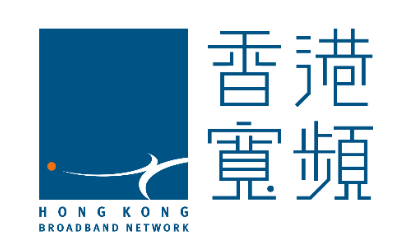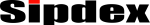SAY HELLO TO Your IPPBX.
This is a simple way for your voice communication.
Asterisk 1.8 IPPBX platform based.
 Softphone and SIP Client App
Softphone and SIP Client App
It is able to dial out from your mobile, this allows users to communicate with their clients anywhere and anytime.
It supports a SIP client application that allows the Apple iPhone and iPod Touch & Android Phone to be used as a IP-PBX extension.That includes remote workers being able to contact other offices or employees. All SIP licenses are FREE.

Music On Hold
You have complete control over the message that your company puts out to the world. You can upload your own MP3 or .ogg files to play the music and advertising messaging that best suits your company. If you have an external music on hold player, you can connect it to IPPBX as well.
 Call Queues
Call Queues
Now you can offer flawless customer service with the powerful Call Queues built-in to the IPPBX. Several employees, or all of them, can answer incoming phone calls to your main line, the sales number, or anything else you need. You can upload music or record announcements, and you can let your callers know when they can expect to talk to someone.
 Interactive Voice Response (IVR)
Interactive Voice Response (IVR)
IVR allow you to control the first impression of your company. You determine what greeting people hear, what options they have, and where their call gets routed. They can be as simple as “Press 1 for Sales, and Press 2 for Support”, or advanced as interacting with your database to retrieve and playback account balances or take payment over the phone.

Voicemail
The IPPBX offers a highly flexible, highly capable voice mail system. Among the features that it offers are:
• Three different types of greetings (Busy Greeting / Unavailable Greeting / Temporary Greeting).
• Notification of new messages through email. The notification message may also include an audio file containing the complete message.
• Mailboxes may be password protected.
• Support Day / Night Mode Operation

Conferencing Room
Bring your customers and employees together by sending an option from your auto attendant or pointing one of your inbound phone numbers to a conference bridge. You can have an unlimited number of callers dialed into the conference bridge from within your phone system. Your only limitation to external callers is based on the amount of phone lines you have set up and available in the phone system. Internal users or remote extensions can access the conference bridge without tying up any of your available phone lines.
 Fax to Email
Fax to Email
Fax-to-Email engine converts inbound faxes to PDF documents and sends them to a pre-determined email address, whether the source be the company’s main fax number destined for the receptionist, or configured based on DID for employees who require their own individual fax number. Fax software for sending faxes from your computer is also available.
Call Detail Report (CDR)
There is no more important facet to business today then measuring performance. A log of all calls made including: source number; destination number; call duration, date and time. Full graphic reporting included as standard.
System Capacities
- 20 Concurrent Calls
- Up to 100 IP Phone Registers/Extensions
- Recording: 21,000 mins (.gsm); 3,000 mins (.wav)
- Voicemail: 21,000 mins (.gsm); 3,000 mins (.wav)
Voice Codec & Protocols
- Audio Codecs: G.722/G.711-Ulaw/G.711-Alaw/ G.726/G.729/GSM/SPEEX
- Video Codecs: H.261/H.263/H.263+/H.264
- Protocols: SIP (RFC3261)/IAX2
- DTMF: RFC2833/SIP INFO/In-Band
PBX Features
- Black List BLF (Busy Lamp Field)
- CDR (Call Detailed Record)
- Conference Room (3 Rooms)
- Call Monitoring
- DID (Direct Inward Dialing Number)
- DISA (Direct Inward System Access)
- Distinctive Ringtone DND (Do Not Disturb)
- DNIS (Dialed Number Identification Service)
- Feature Codes FOP (Flash Operation Panel)
- Status Monitoring
- Follow Me
- IVR (Interactive Voice Responses)
- Mobility Extension
- Multi-Language Prompts
- Multi-Language GUI
- One Touch Recording
- Phone Book
- Phone Provisioning
- Pin Set
- Record File Download
- Ringgroup SIP Register with UDP/TCP/TLS
- SIP Trunk
- Skype for SIP
- Smart DID
- Speed Dial
- Spy SRTP (Secure Realtime Transport Protocol)
- T.38 Fax (Pass-through)
- Time Based Rule
- Virtual Fax
- Voicemail & Voicemail to Email
Call Features
- Call Back
- Call Forward
- Call Group
- Call Hold
- Call Paging and Intercom
- Call Park
- Call Pickup
- Call Queue
- Call Recording
- Call Routing
- Blind Transfer & Attended Transfer
- Call Waiting
- Caller ID
- Dial by Name
- Music On Hold (Upload Own Music)
- 3-Way Conference
- Video Calls
Network Features
- DDNS Client
- DHCP Server
- IPv4/IPv6/IEEE802.1Q
- IP Assignment (PPPoE/DHCP/Static)
- SNMP v1/v2
- TR069
- Static Route Table
- Trouble Shooting (Ping/Traceroute)
- VPN Client (N2N/L2TP/PPTP/OpenVPN)
- VPN Server (PPTP/L2TP/OpenVPN, Up to 10 Users)
Security Features
- Refuse SIP Register DoS
- Refuse Abort Invite DoS
- Refuse SSH Login DoS
- Firewall – IP Table
Logs
- PBX Log
- Web Access Log
- PBX Debug Log
Simple and Flexible Design.
Amazing IPPBX Features for business.
Sipdex M200 IPPBX is an affordable, scalable, interoperable,secure and reliable solution which not only provides traditional PBX functions such as automated attendant and voicemail,but also many advanced features including remote extensions, remote office connection, conference bridge, call recording,call detail records (CDR),automatic call distribution (ACD), unified messaging (voicemail to email), and many more features
Sipdex M200 IP PBX is modular-design IPPBX Platform.
Sipdex M200 IP PBX is modular-design IP communication platform,
multi-type interfaces can be equipped flexibly for different office communication applications,
such as FXO module,FXS module, GSM module and T1/E1 module etc

Hardware Specifications
- Processor: DualCore 500MHz DSP
- SDRAM: DDR2 256MB
- Storage: 4GB SD Card
- Power Supply: Input AC 100~240V, 50/60Hz;
- Output DC 12V/2A
Environment
- Working Temperature: 0 ~ 40°C
- Storage Temperature: -20 ~ 55°C
- Humidity: 5 ~ 95% Non-condensing
Packing
- Inner box: 410mm × 220mm × 83mm
- G.W./unit: 1.8 KG
- Carton MEAS: 530mm × W420mm × 240mm
- Units per Carton: 6 units/ CTN
- G.W./CTN: 12 KG/CTN
Sipdex M200 IPPBX Solution Provides
Regardless of which Base Solution you choose, because they are all based on IPPBX you can be assured that they all enable you to:
- Buy what you need and grow – Flexible and modular system
- Empower all user – Enterprise class feature and applications
- Guarantee long term investment – Robustness, reliability and high performance
- Benefit from industry innovation – Open standards base solution with IP at the core

IPPBX Cross Border Connection (SIP Trunk IPPBX Deployment)
We can make use of the SIP trunk connection to connect mulitpule IPPBX together as an “ONE” communication system. IT IS YOUR OWN “ONE” communication system and which can integrate difference country PSTN Network by your own Dial Plan Setting.
Key Benefits
IPPBX & PBX Interconnection
You may consider to upgrade your existed telephone system by step by step without change your Phone set to IP Phone Extension, Just tie with your keyline system as a VOIP Gateway by using FXS or FXO port. It is cost effective and investment protection , because you may migrate to Full IP Phone system just change to IP Phone as easy as you can.
Key Benefits
How then?
For Example 1, The current system is the Panasonic TES824 system , we can use IPPBX FXS port to Connect CO Spare port of the TES824. So When the user only need to press the line button to accesss the IPPBX on the Panasonic system.

For Example 2, The current system is the Panasonic TES824 system, we can use IPPBX FXO port to Connect Extension Spare port of the TES824. So When the user only need to press the Extension No to accesss the IPPBX on the Panasonic system.

VoIP DID provider application
Stay Close to your Customers, business partners, family and friends having a local phone number in their location. Forward and receive the calls wherever you want, in your office, home, or mobile, anywhere in the world. Use with a softphone, voip telephone, pbx, or your own VoIP carrier.
Bye, Toll Free:
You may apply any country DID Telephone Number and import to your IPPBX System through the Internet. It can replace the (800) Toll Fee Hotline No by a cheapest way.
Benefit you get:
1, Enjoy the lowest rate of Oversea DID inbound Call
2, Get an Oversea direct hotline number (Similar to skype)
3, Staff can own One USA No and One Hong Kong No
4, Staff can identify where the caller calling from and shown on the screen.

Benefit you get:
1, You can use DID Number to call out with showing local Telephone number.
2, You can cut down the IDD cost for call out some oversea country.
Installation Guide
- DB20C
- School IP Phone system
- SIP Call Logger
- Softphone
- Chapter 1: Hardware Setup
- Chapter 2: Connect to the Network & Access IPPBX
- Chapter 3: Basic Configuration & Outgoing Call
- Chapter 4: Incoming Call
- Chapter 5: System Feature
- Chapter 6: Extension User Web Portal
- Chapter 7: Feature Code
- Chapter 8: Fax
- Chapter 9: Call Recording
- Chapter 10: Networking
- Chapter 11: Security
- Chapter 12: System Settings
- Chapter 13: Reporting
Sip Trunk Configuration Guide
SIP TRUNK Provider (Tested)